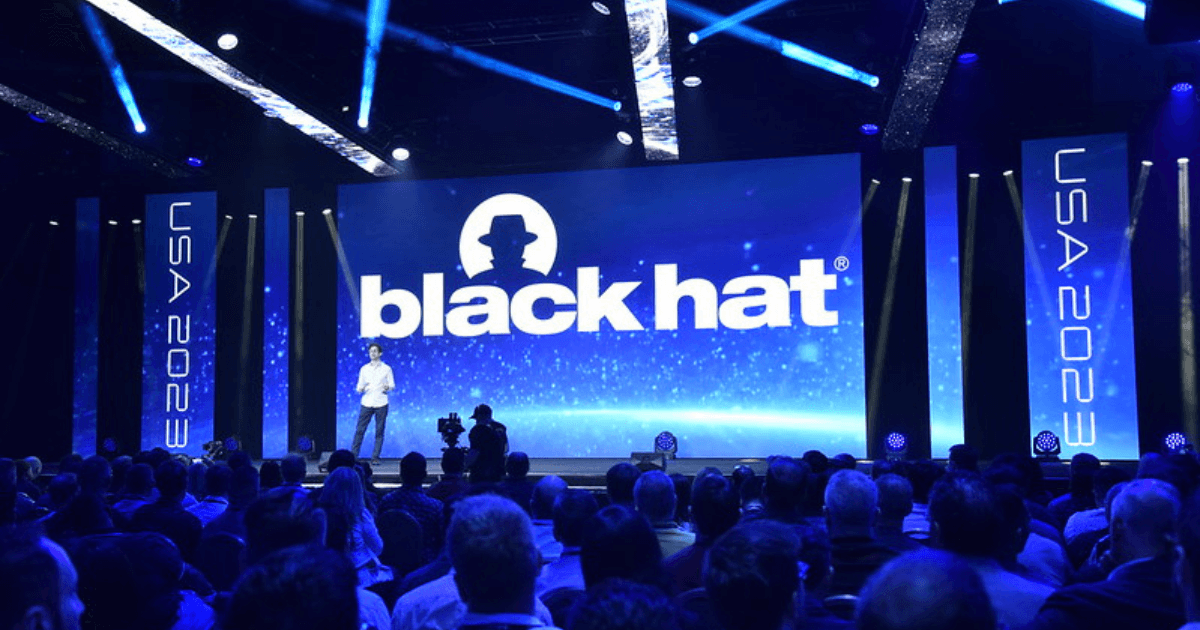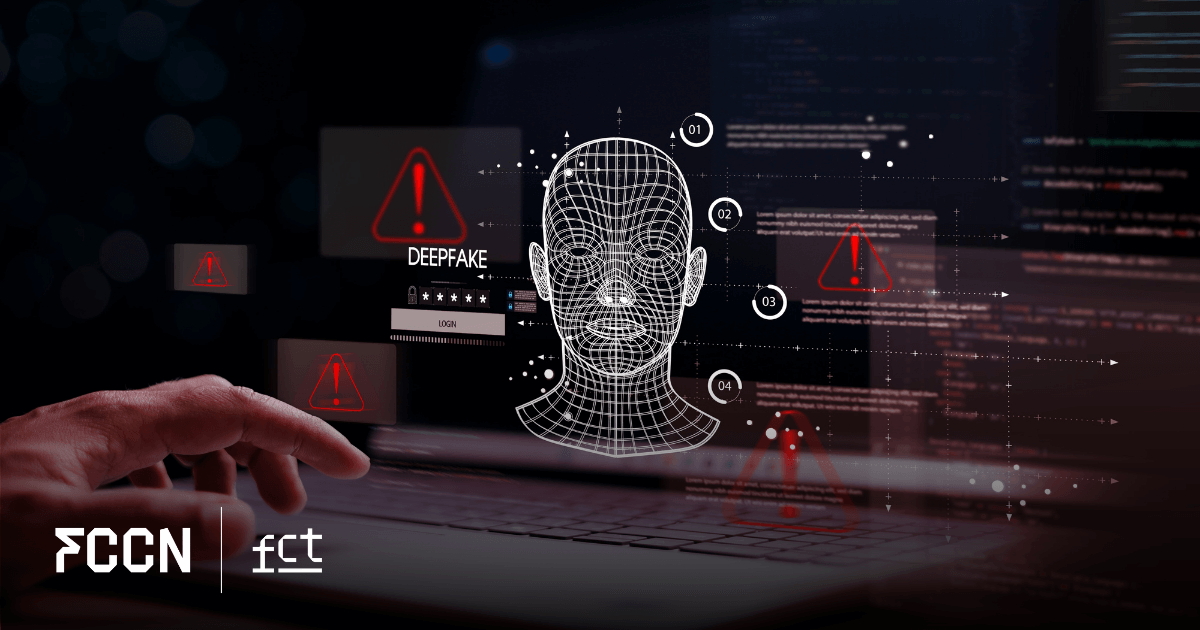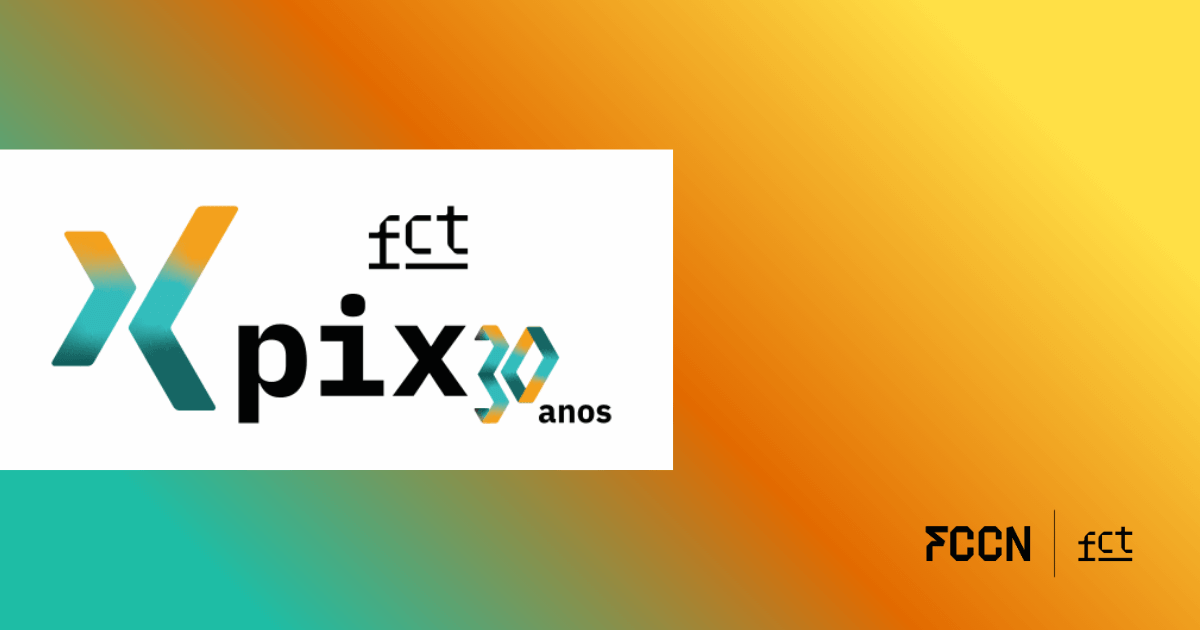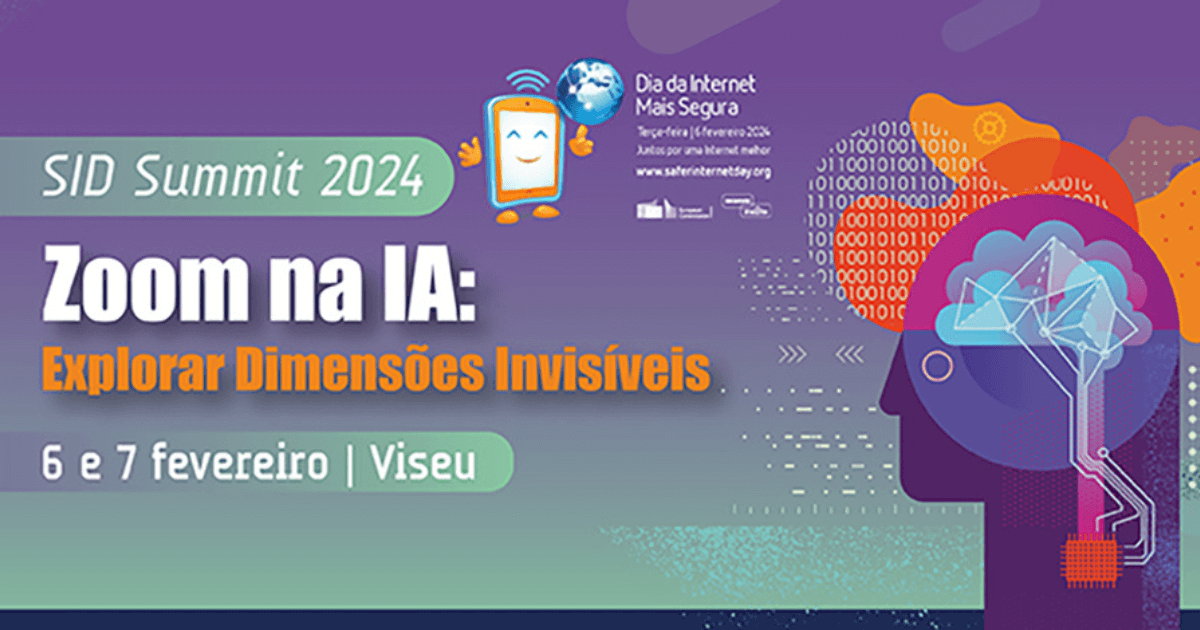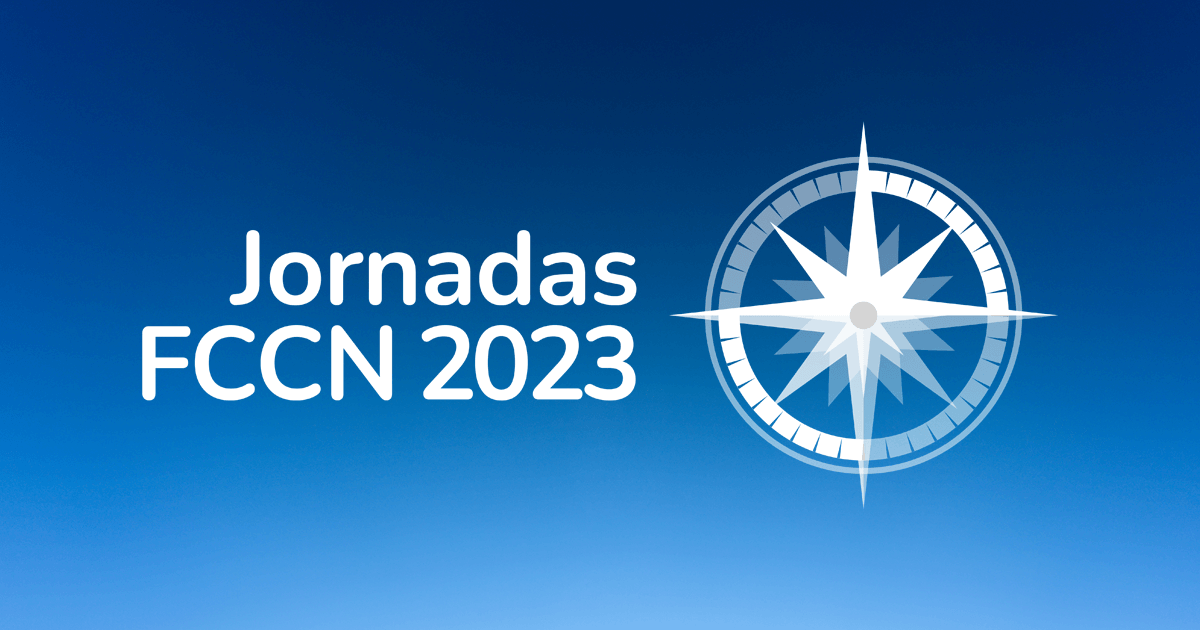The servicesThe computer security incident response team at the FCCN Unit of the Foundation for Science and Technology shares five essential maxims that must be followed by all users.
What steps can all users take to ensure safe browsing? The services responsible for the security of the National Academic Network outline five basic rules to follow. To update, doubt and consult will be important actions on this path.
#1 Update the software
Software updates may seem minor, since outdated versions don't compromise functionality in most cases. Therefore, it may be tempting to postpone them. However, updates often include fixes for previously undiagnosed or recent security threats. Therefore, you should always keep all software up to date, especially your operating system and browser.
#2 Keep your antivirus functional and up to date
While it's not a solution for all problems, your antivirus can prevent your device from being infected if it recognizes a pattern in a downloaded file. Antivirus software will more easily detect known threats. Therefore, you should always keep your antivirus updated to ensure it works properly.
#3 Be wary of exceptional offers
The automatic "click to learn more" action is sometimes exploited by those seeking to create a fraudulent campaign. To this end, messages are disseminated that seek to capture the reader's attention and lead to the creation of a security breach. Sometimes, the sole reason for these offers is to open a window to infect your device and gain control over it. When in doubt, don't click.
#4 Do not repeat passwords
Repeating passwords can be tempting: after all, it simplifies the process of remembering them. However, the same password should not be used on multiple websites. If one is exposed, all sites where it is used will be compromised. To strengthen your security, use two-factor authentication (via app or SMS) whenever possible.
#5 See other sources
When in doubt about a website or something you've read online, talk to other people. On the other hand, if you find a website or file suspicious, you can test it on platforms like www.virustotal.com. Even if the answer isn't accurate to 100%, you might be able to find out if someone has already detected something wrong with the website you want to visit or the file you want to open.