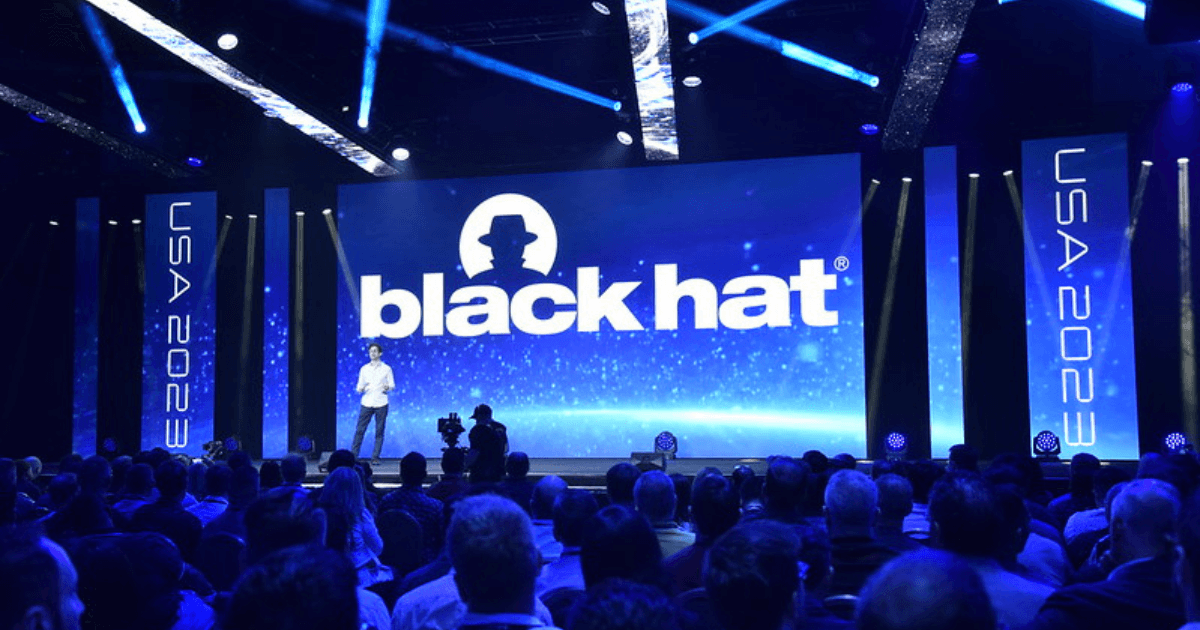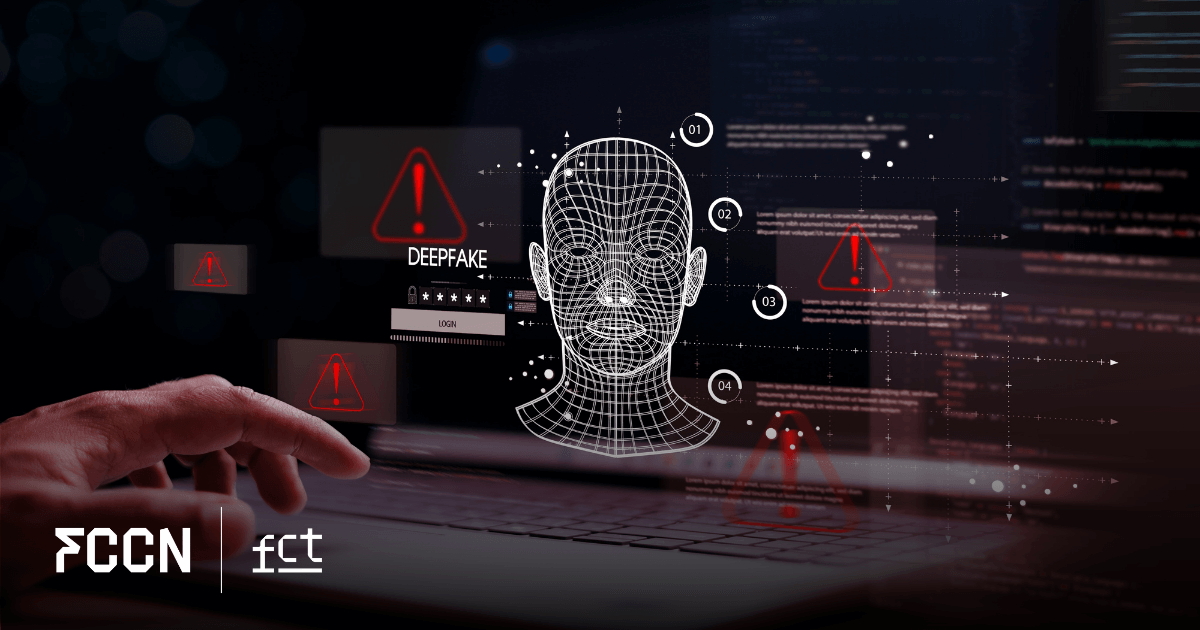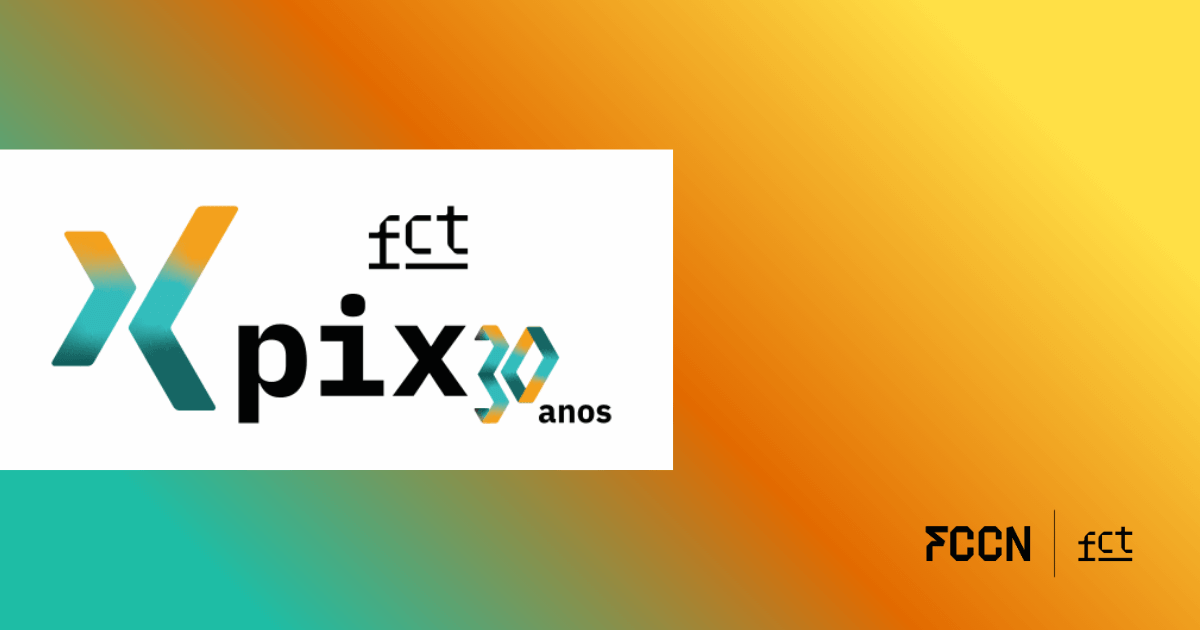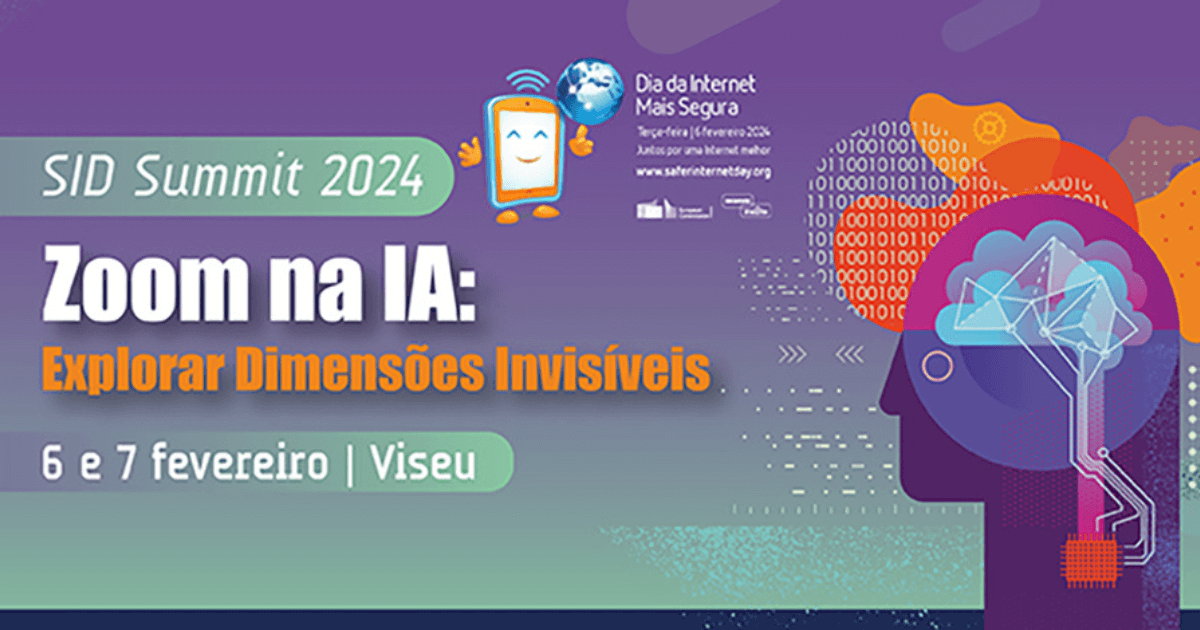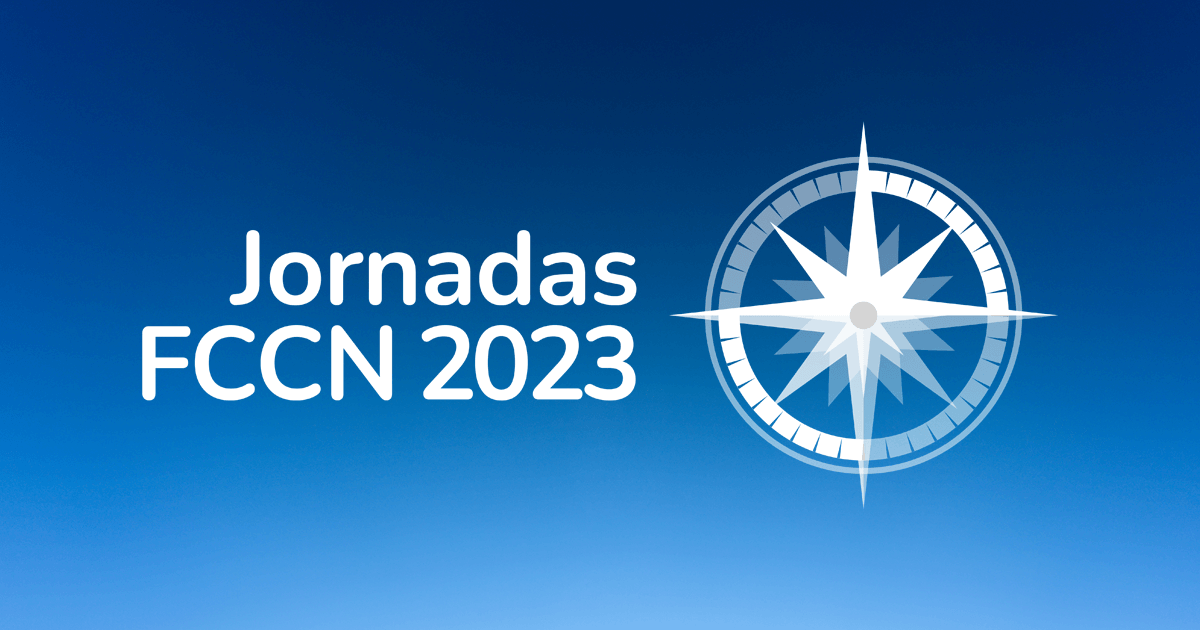Following the campaign created by the GEANT network #CyberHeroAtHome, which signed the European Cybersecurity Month, The FCCN Unit shares some practical content on how to ensure safe browsing. In this second week, the device protection is featured .
Each week, a new topic will be highlighted. Cybercrime awareness and identity protection will be among the topics covered. After focusing on network protection in the first week, it's now time for the topic "Device Protection."
Cybersecurity. The “best possible protection”
It is easy to see the importance of devices such as the smartphone or the laptop acquired in contemporary life. Just think about the number of tasks they're used for: studying, working, accessing emails, making payments, browsing social media, among many other activities.
However, these devices are also a prime target for cybercriminals. Therefore, it's important to provide them with the strongest possible protection.
Resources like a reliable antivirus can, for example, protect against various types of malware (protecting against suspicious websites, performing periodic system and download scans, and filtering out fake emails). Regularly updating your device's software is another good practice.

Discover 4 tips to increase the security of your devices.
#1 Install an antivirus
The first step is to install an antivirus on all your devices and perform periodic scans. There are free and paid tools available. Check reviews or ask your security manager for a reliable recommendation.
#2 Update regularly
Keep all programs and your operating system up to date. This is a way to protect yourself against newly detected vulnerabilities. Typically, your device performs these updates automatically, but you can always initiate a manual update.
#3 Protect your device
Treat your mobile devices like you treat your wallet! Don't leave them lying around unattended and only hand them over to someone you trust. Lock the screen whenever you're not using it.
#4 Be careful with downloads
Only download programs or applications from trusted sources like the App Store or Play Store. Always check other users' ratings and reviews to investigate potential vulnerabilities.
Visit the GÉANT website to find more useful information!
If you are part of the RCTS network, managed for FCCN, learn about the security services which you can use at no additional cost.