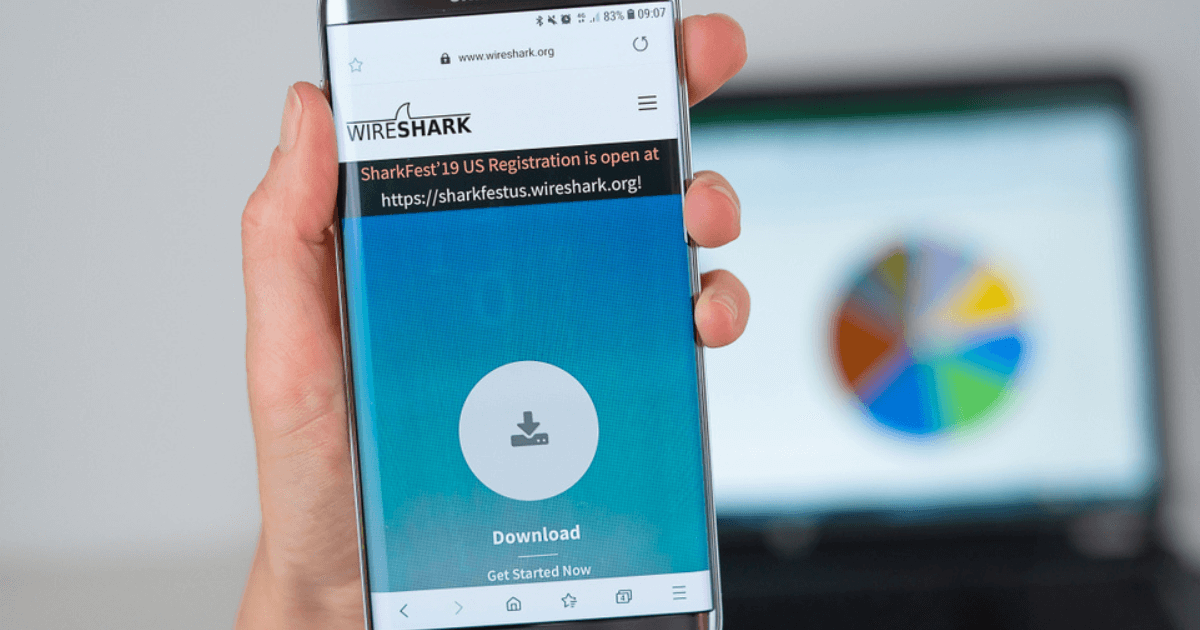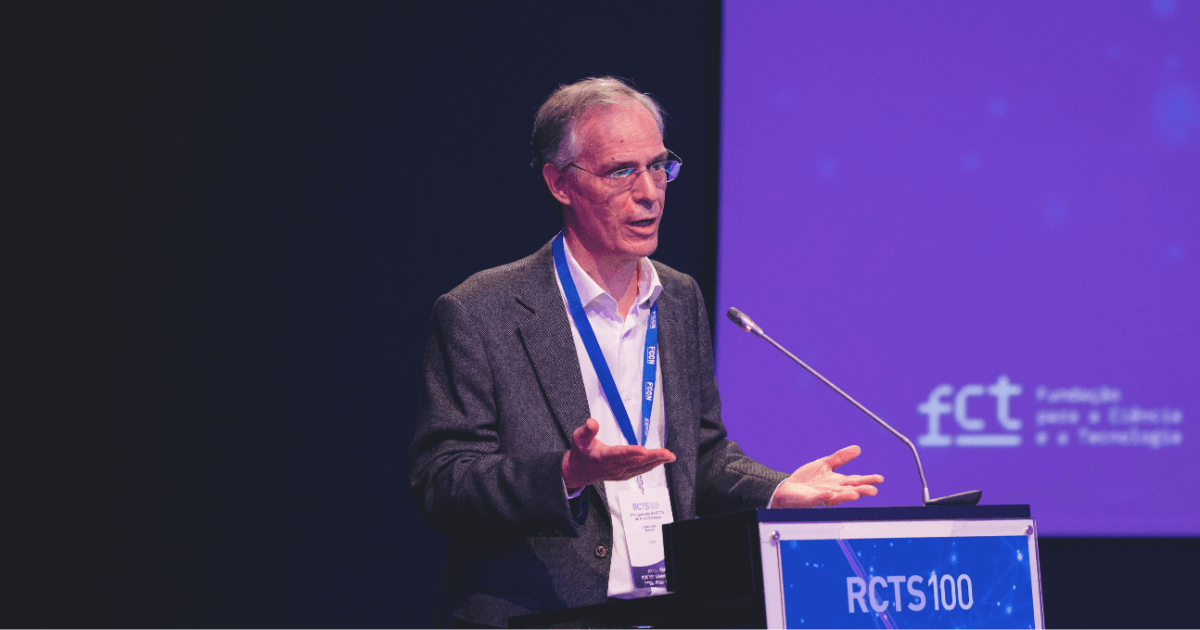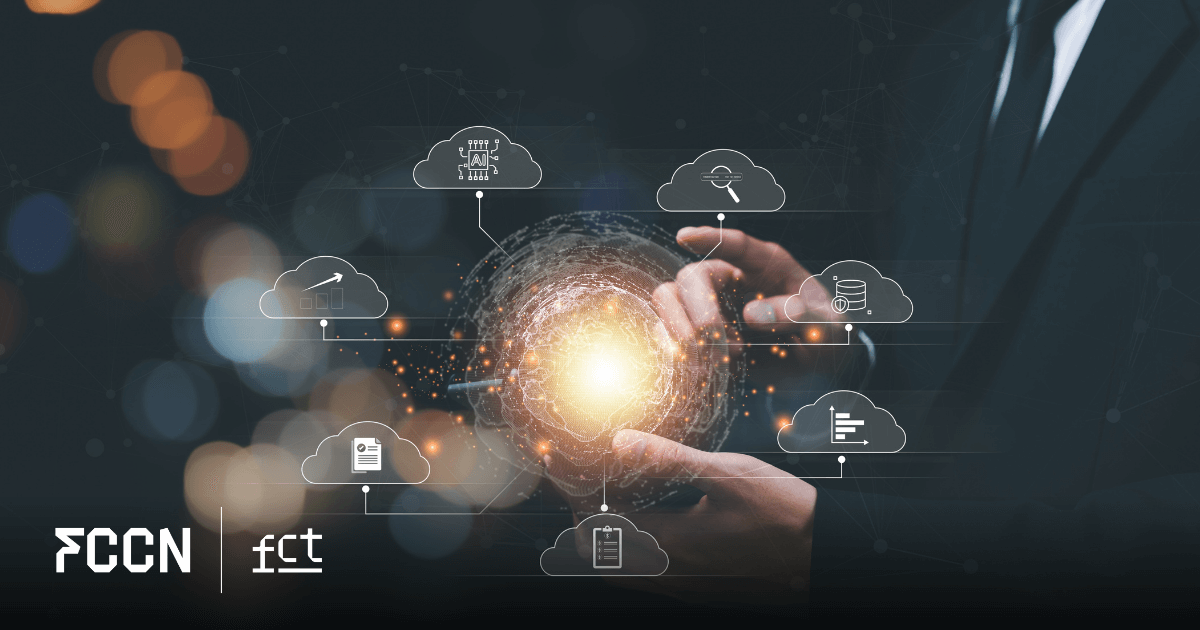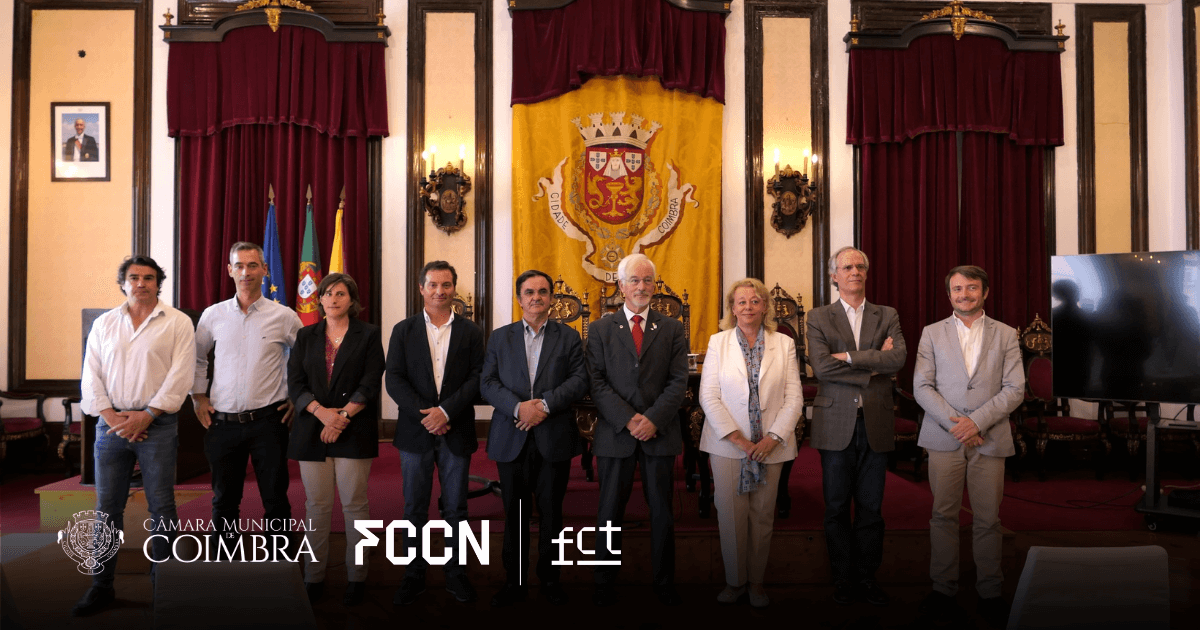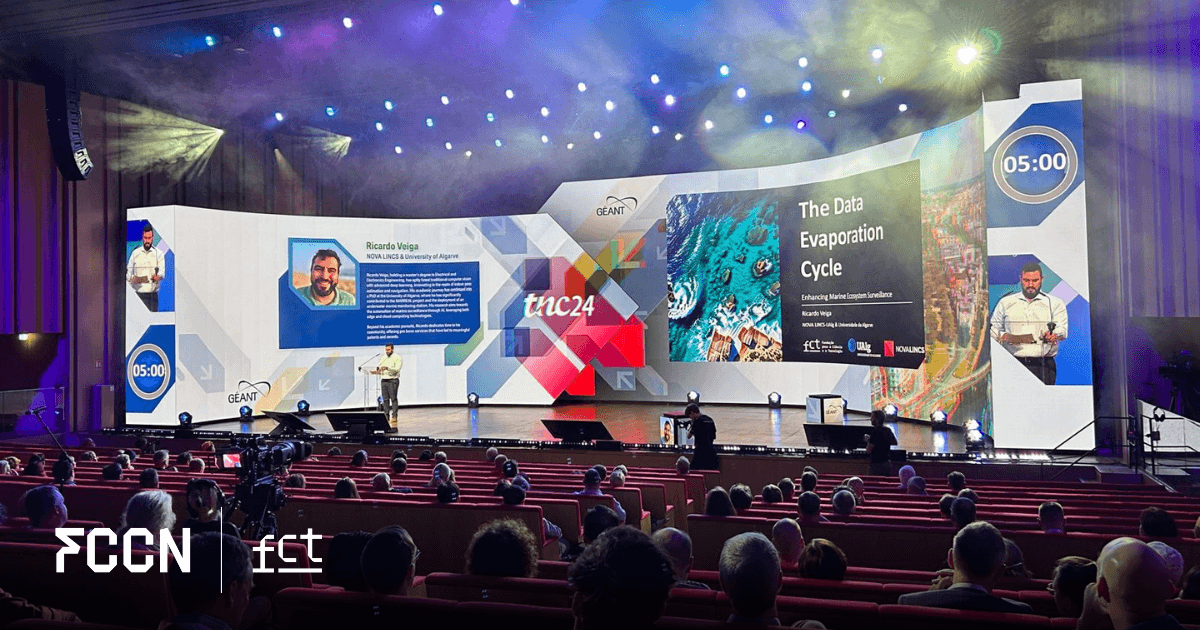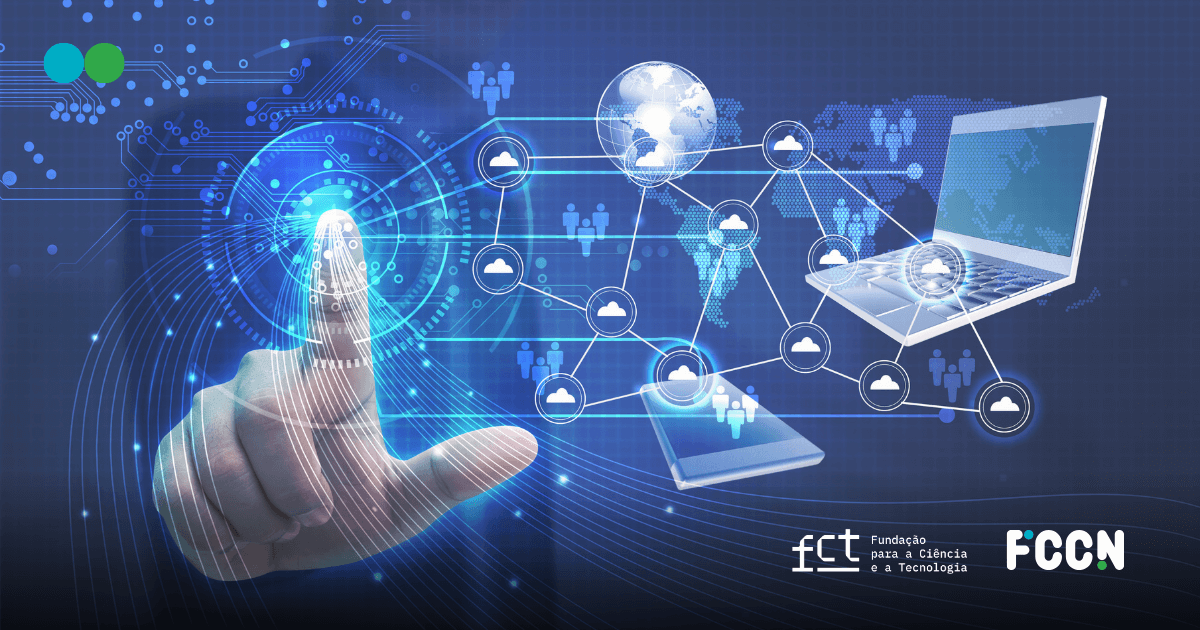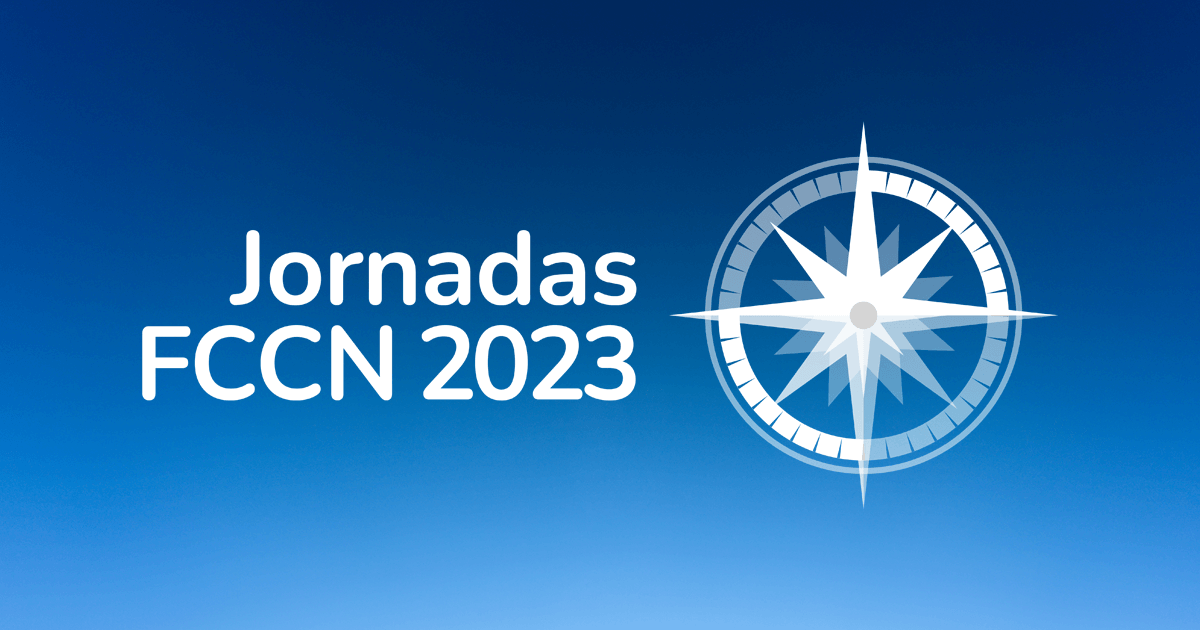The eduroam network assisted configuration tool is one of the services included in the eduGAIN project and offers several potential features.
Although global, it is possible to find distinct and specific configurations in each of the locations where the eduroam service is available.
The eduroam CAT tool helps with this plethora of different configurations, allowing you to create and customize installers that support the configuration of user terminals. This also facilitates the management of local hotspots, as well as the user experience.
eduroam CAT: discover the potential
Using the eduroam CAT configuration tool, institutions can create installers that include, for example, the institution's image, support contacts, or additional authentication settings. Similarly, eduroam network users can use these same installers to automatically configure their wireless devices.
Other possibilities offered by this tool include assisting local eduroam service managers in diagnosis and analysis by identifying potential infrastructure issues. On the other hand, from the user's perspective, security is enhanced by providing protection against rogue wi-fi hotspots (malicious Wi-Fi hotspots) by applying the most adjusted and correct settings.
In cat.eduroam.org You can find a list of installers created by each participating institution by accessing the downloads page. These installers created by the platform are compatible with various operating systems and platforms, including Windows, macOS, Linux, Android, and iOS.
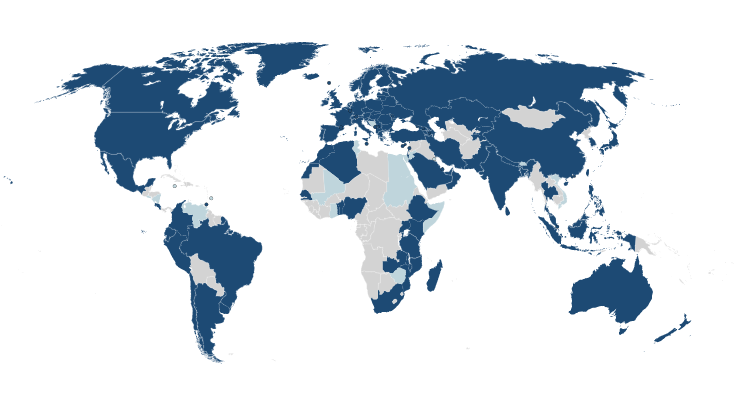
Being one of the tools included in the eduGAIN service, a project that has just celebrated 10 years of existence and helps more than 27 million students, researchers, and teachers worldwide access online services, reducing costs, complexity, and security risks. To learn more, we recommend visit the website.
We recall that in 2003, Portugal, through the FCCN Unit, was one of the 6 pioneering countries to implement the network eduroam.