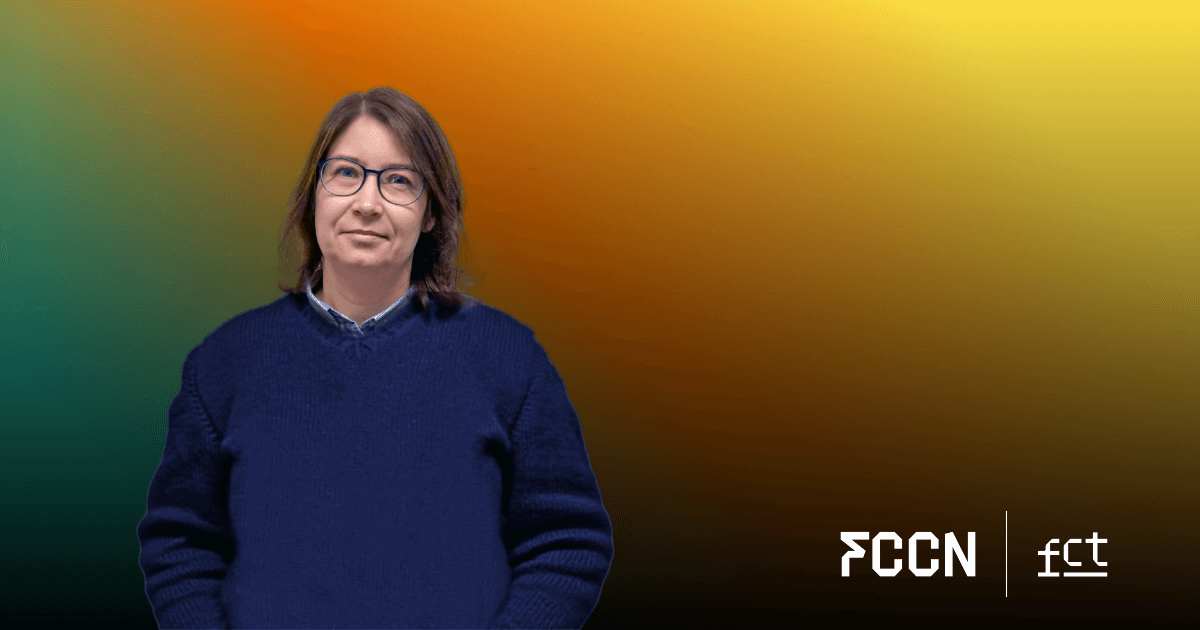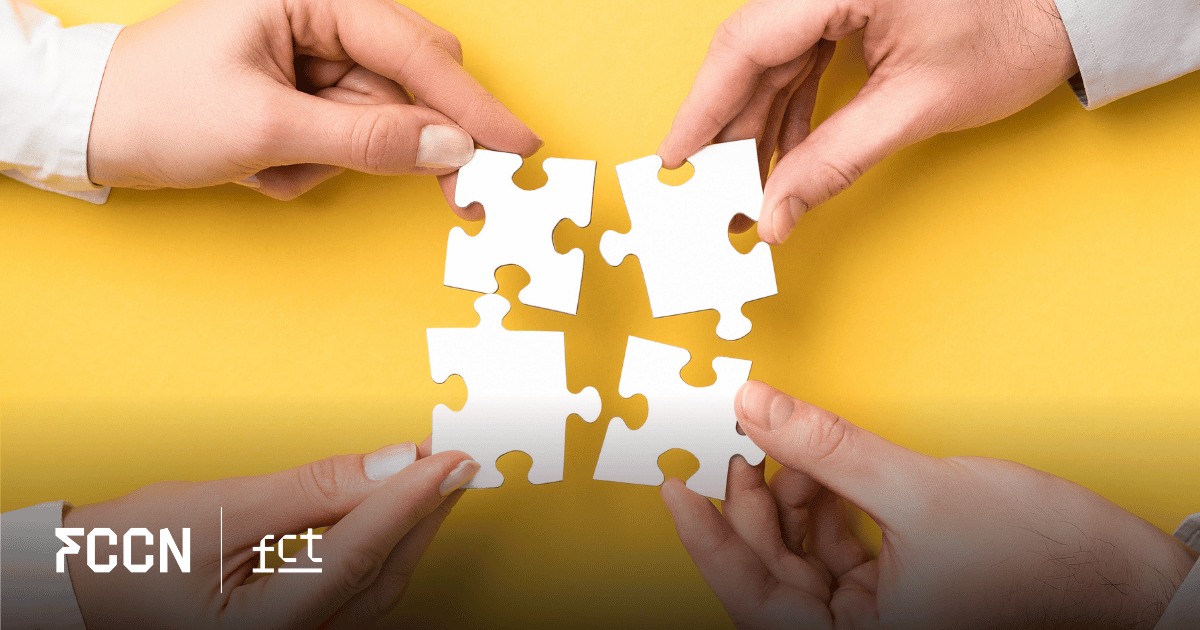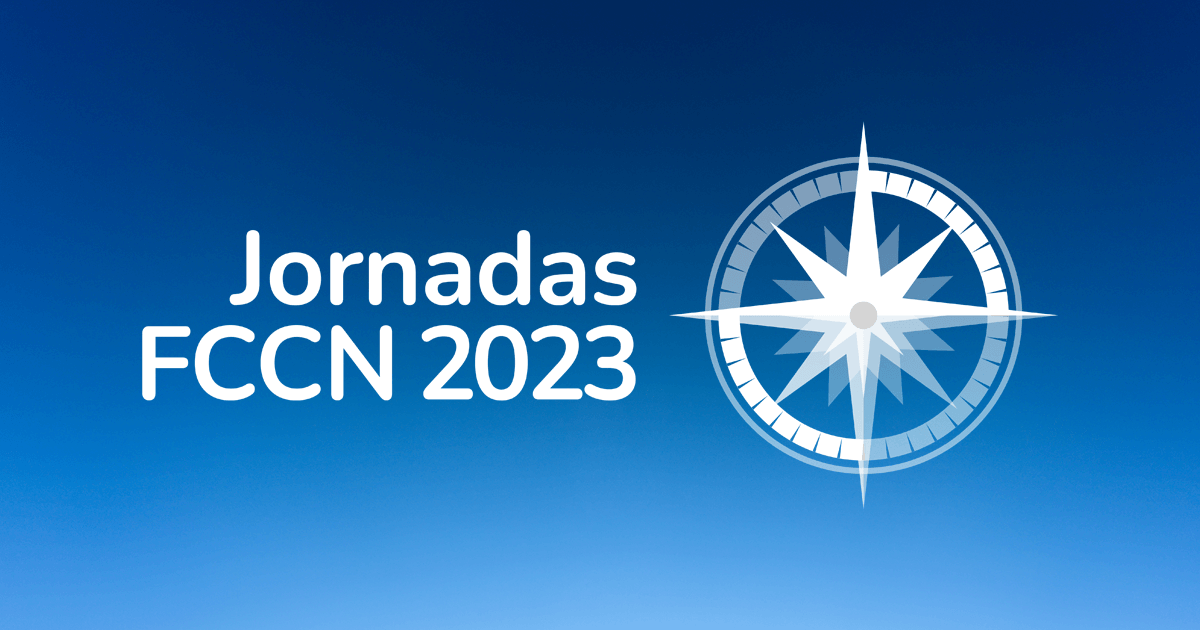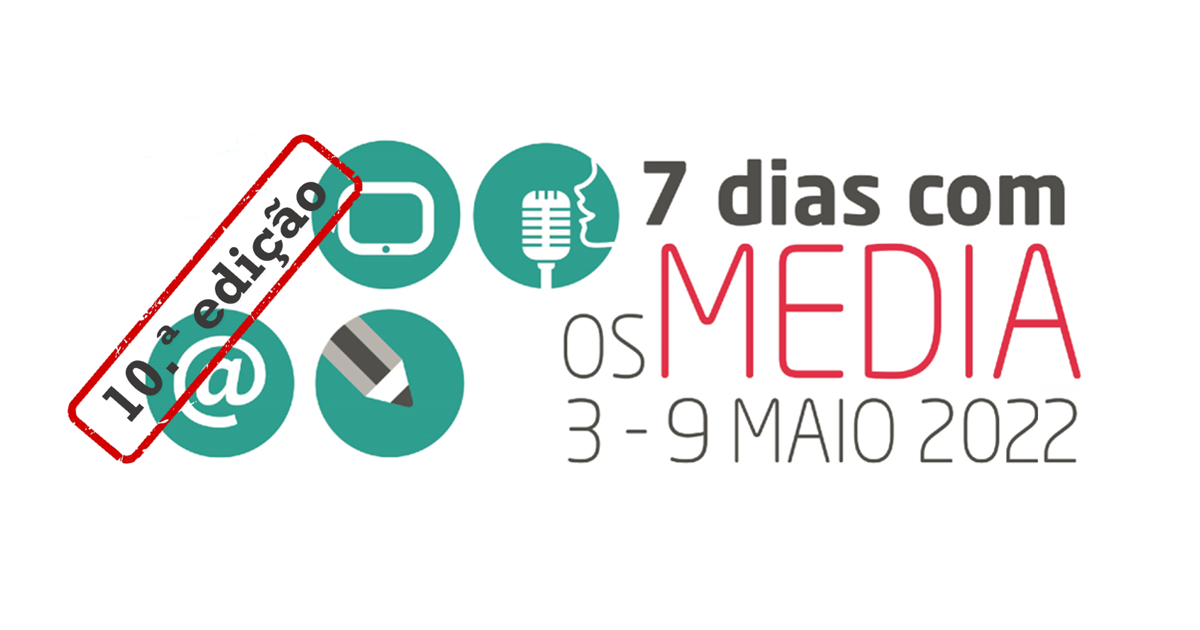Project your event online and share it on social media
VideoCast is a service that allows live events to be broadcast worldwide via the internet.
Through this service, FCCN provides a webpage where the video and audio of the event being broadcast are displayed.
It could be an event, a class, an internal TV channel's programming, or any other event you want to broadcast online.
Who is it intended for?
The following institutions can join the VideoCast service:
- Higher education
- Research and Development
- Non-profit institutions whose main objective is Research and Development activities.
About VideoCast
FCCN provides servers in its data center with a high level of availability and connectivity that allows transmission to thousands of users simultaneously.
The website provided by the VideoCast service is compatible with the main Internet browsers and is already prepared to be viewed correctly through mobile devices such as smartphones or tablets.
This tool doesn't limit or filter content. It doesn't overlay ads or interrupt the flow with ad periods.
Throughout the session you can see how many users are watching the stream per device and interact with them via chat.
You can use the social media component to share the stream with viewers. At the end, we provide access statistics upon request.
VideoCast Key Features:
- Live event broadcast;
- Support page for creating and managing a video broadcast;
- Customizing the presentation layout;
- Video, presentation and chat integration;
- Automatic transcoding to mobile formats;
- Share on social media;
- Access statistics and real-time monitoring;
- Password controlled access.
- RCTSaai Federated Authentication
Terms of Use
This service is available to institutions that belong to the RCTS network (Science, Technology and Society Network), which are integrated into the RCTSaai and that have audiovisual sets compatible with the Videocast platform.
If your entity is part of the academic or scientific community and is not yet connected to the RCTS Network, see here how to join and be able to use the Videocast service.